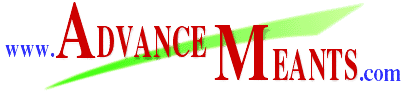ActiveX Barcode. From Excel to VB6—No Fonts, No Fuss.
Use the ActiveX Barcode component to create lightweight, C++ based barcode control for Excel, Access, VB6, C++, and legacy web apps. Generates 1D/2D barcodes (QR, PDF417, Code 128, GS1, and more) with sharp WMF output—no fonts or runtimes required.
What’s Included?
Take your Barcode Automation to the next level with the ActiveX Barcode Control & DLL
The below video is a legacy installastion in Microsoft Access 2010, for newer installs of Access please refer to the Native Barcode Generator for Access.
ActiveX Barcode FAQ

Curious? Demo the Software.
The evaluation version adds a watermark to barcodes, which may affect scanning. For testing, try scanning the lower part or regenerate the symbol. Be sure to fully uninstall it and remove it before installing the licensed version.